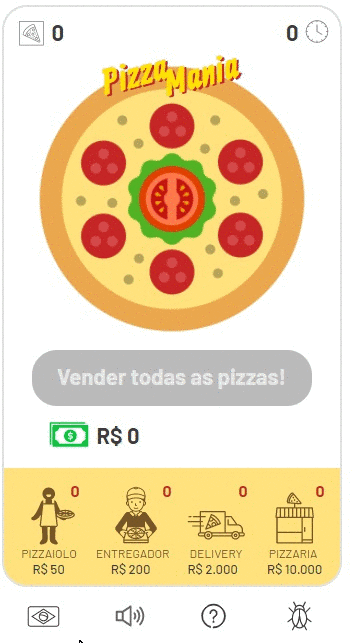#9 Bubble Makers: Learn to use Option Sets and eat some pizza
bubble tips for no-code makers
Hey Bubble Makers!
Thanks for being here another week. We’re almost 400!
As usual, this newsletter issue includes:
One section for Bubble beginners
One section for more experienced Bubble makers
One cool app built with Bubble
One tweet related to Bubble that I found inspiring and helpful.
Feel free to skip to the section you think you’ll enjoy the most.
The Beginners Bubble
Before reading more, think about how you would store those options (countries, genders, industries) in your app if you needed to.
Your first impulse as a beginner would probably be to:
Create a new data type “Country”.
Create a Data Field “Name” for the type “Country”
Upload the data in a CSV or create the data points manually.
Search for that data inside your app.
Even though this would work, it’s certainly not the best approach. This is where Option sets come into play.
Option sets allow you to have static lists of choices called Options, which are global to your app. This is great for situations where you know ahead of time what options are possible for a variable - things like countries, industries or days of the week.
Option sets are faster to access, as they require no database reads, so using them will increase the performance of your Bubble app.
To test them out, you just need to go to your Data section, open the Option Sets tabs and create them. Check this topic from the Bubble forum to get more details.
A lot of beginners already know about option sets. However, not everyone knows that when Bubble released the Option sets feature, AirDev compiled a list of common option sets that they chose to share with the Bubble community for free. You can get them from this app.
Watch the GIF below to see how you can copy and paste them into your own apps.
If this is your first time playing with option sets, looking at these examples will help you understand them a bit better.
Before moving on to the next section… when should you not use option sets?
Most of the time. Option sets are great for fixed lists and can be updated (i.e. if you want to add a country to the list of countries), but to do so you will need to push a new version of the app. The majority of the data inside your database will actually need to change with your user actions, so you will need data types to store it. Also, there are no privacy settings for option sets, which means that you can’t use them for sensitive data.
The Makers Bubble
There is a use case for Option Sets that I find quite interesting.
Imagine you had a Repeating Group and wanted to sort it based on the value of a dropdown.
Looking at this example, you might want to sort the tasks by their value or their due date. The easiest way to do this is with a conditional that changes the data source of the RG, sorting it in a different way.
However, to cover the four options we have in the dropdown you would need to create 3 different conditionals, each one with its own search. Not ideal.
You can use option sets to sort your repeating group in a much more effective way.
To do it, follow these steps:
Create a new option set called Sort Options, with three attributes:
Display: the option name (i.e. Due date (ascending)
Field: the data field you will sort by (i.e. Due date)
Descending? a yes/no field
Create X different options (in my case, 4) and fill in the attributes.
Go to your dropdown and change the type of choices to Sort Options.
Sort your RG using the dropdown value. Sort by the Field attribute and choose if it’s ascending/descending using the Descending? attribute.
It might seem complicated but it is actually really simple. If you get stuck at any point, feel free to DM me on Twitter and I’ll be happy to help!
Bubble App of the Week
This week I’m sharing a fun simple game I discovered a few weeks ago. It’s called Pizza Mania.
The mechanics of the game are very simple:
Every time you click on the big pizza image, you make one pizza.
Sell 50 pizzas to hire a pizza maker, 200 to hire a delivery man, 2,000 to buy a delivery van and 10,000 to build a pizzeria. Prices will rise as you play more and more.
The more cooks, delivery vans and pizzerias you have, the more pizzas you’re able to make per second.
You will most likely have played similar games, as they are all over the internet. They’re simple but addictive!
I left mine open for a few hours and when I came back I had enough money to build an empire. So I did 🍕
This could be a good project to teach young kids how to use Bubble. Simple and very fun to build!
Bubble Tweet of the Week
This week I want to share a thread by Denis Lin, a no-code builder who’s been killing it lately with his Bubble progress. 4 weeks ago he hadn’t even opened Bubble and now he has a functioning app, which I think looks great.
If you’re interested in the “build in public” trend, I suggest you give him a follow. He’ll soon share more threads explaining how he built his project!


I hope you enjoyed this issue as much as I enjoyed sharing what I’m learning.
If you want to talk a bit more about one of those questions, you can DM me on Twitter or reply to this email. Thanks for reading!